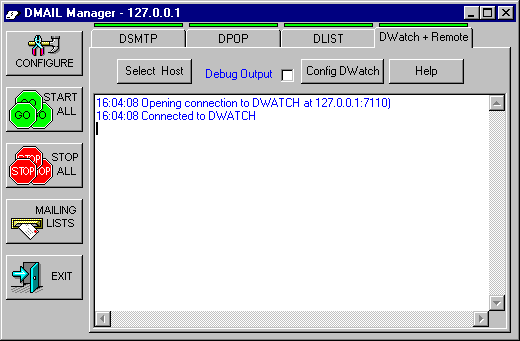DMAdmin (DMail Manager)
Under Construction :-)
DMAdmin is a GUI windows administration tool for the DMail server. It is intended for use by the system administrator. You can use its remote administration option to administer the DMail server running on any platform from a windows machine.
We are in the process of modifying DMAdmin so that it is more up-to-date with the full capabilities of the DMail server. This section will not be completed until that has happened. If you are unsure of anything in DMAdmin then please remember that you can edit the dmail.conf file directly, DMail Support will also be happy to help.
DMAdmin Contents:
Overview
. . .
Main Window
. . . Config Button
. . . Start All
. . . Stop All
. . . Users
. . . Exit Button
. . .
Configuration Tabs
. . .
DMAdmin DMAdmin is a graphical user interface for controlling DSMTP, DPOP, DList and their configuration settings. This is available for Windows 95 and Windows NT but can also be used to control Unix versions of DMail/DPOP remotely.
Unix installation
Copy dmadmin.exe and dmail.hlp to your PC using a 'binary' transfer mode, install it in a DMail sub directory and then add it to your button bar in the usual way. The default directory should be set to c:\dmail or wherever you installed it on your PC.Using DMAdmin remotely
First you must set the DMail administration password. In order to do this, type in on the actual machine running DMail:tellpop password xxxxxx (replace xxxxxx with a password)Then in DMAdmin you can select your mail server as the host to administer and type in the same password, then it will be able to control your mail server remotely.
Screen Shot