
| |
 |
|||||
| |
|
|
|
|
|
|
| |
||||||
 |
 |
 |
 |
 |
 |
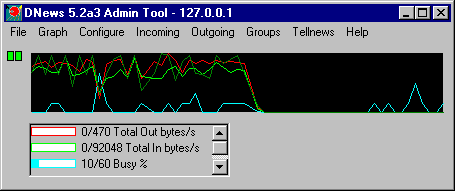
The DNews Admin tool allows DNews to be managed locally or remotely from any windows 95/NT system. All major configuration settings can be changed in an easy an intuitive manner. The GUI also displays graphs to show what DNews has been doing in a simple visual manner.
To use DAdmin remotely copy the application (dadmin.exe and dadmin.hlp) onto the remote system, then set a password on the DNews server, either by using the File/Set Password option in the GUI or by modifying the file TELLNEWS.PASS in the workarea on the DNews server. Then in the GUI use FILE/Select Remote Server to specify the IP number and PASSWORD of the system you want to administer. You must run a matching version of DNews and DADMIN for this to work.
The web based management gui Dmgrcgi can be used to remotely configure and manage a DNews server. The web manager is setup when DNews is installed and is available by connecting to port 7119 of your news server.(e.g. http://your.news.server.ip:7119). In order to use the web manager you must specify an administrators username and password in the users.dat file. Add a line like this to users.dat...
username:password:Full:*:Mr Admin:administrator
Click here for more details on the web admin tool.
All versions of DNews allow COMMAND line administration via the tellnews command, this can generally be setup remotely as well by copying dnews.conf and tellnews.pass to the remote computer (described in detail in the FAQ)
See this page for a list of all tellnews commands