|
|
|
|

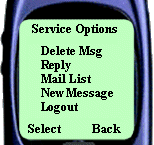
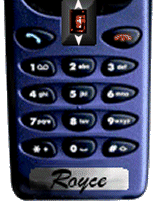
|
10. Message Options
- At the bottom of the message page is an Options and Back button.
The Options provided are:
- Delete Message: This will delete the message from the server and WAPMail inbox.
- Reply: To create a reply.
- Mail List: Redisplays the inbox without returning to POP server to check for new messages.
- New Message:
- Logout:
|
| < < < Previous |
Main Menu |
Next > > > |
|
|

