|
|
|
|

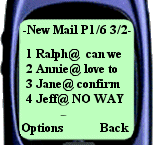
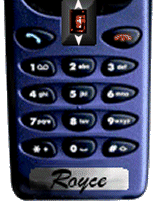
|
2. List message in Inbox
- Title shows folder name
- Page 1 of 2 list pages
- With 2 new messages and a total of 7 in the folder
- One line is displayed for each message
- First half of line shows part of the From: header
- Second half of line shows part of Subject: header
- Each line is a link to the full text of the message
- At the bottom of the page are links to next page
- Options are provided for checking mail, creating a new message, logging out etc.
|
| < < < Previous |
Main Menu |
Next > > > |
|
|

