|
DMailWeb - Installation and Management Guide
NOTE: This
product is frozen, and only supported for existing customers, new customers
should use WebMail instead.
https://netwinsite.com/webmail
This guide is intended for system administrators who are installing,
customizing or managing a DMailWeb site. DMailWeb works in conjunction
with a web server and your normal email POP and SMTP servers. DMailWeb
can be extensively customized to provide distinctive web based email service
for your customers. The web pages the clients see are based on a series
of template files which can be modified to suit your particular needs.
These template files make use of template variables to refer to all the
configuration, user or message specific items. This allows the templates
provided to be used as they are, or completely re-written to provide a
particular look and feel which matches other web pages from your site.
For the users, processing their email from a web-browser has the advantages
that they do not need to setup an email client package, and that they
can access their email from a web-browser running on any computer located
anywhere which has access to the web server.
The following sections describe:
The self_extracting archive you have downloaded will normally run WMSetup
once it has unpacked the files to a temporary directory. All you need
to do is answer the questions to complete the installation.
If you want to handle the installation manually use the following instructions:
You must install the DMailWeb CGI on your WEB server, in a directory
that you have already set up as containing CGI programs. You should read
your web server documentation if you don't currently know how to set up
a cgi program. Normally a server will have a special directory for storing
CGI's - it may be called something like SERVER_ROOT\cgi-bin
or c:\inetpub\scripts
or "FrontPage Webs\Content\cgi-bin"
You also need to copy all the template files to a directory on your system,
it can be anywhere as long as you define the templates
variable in dmailweb.ini to point to the same place. Note: By default
the DMailWeb user files are stored below the template directory. Therefore
the template directory should not be in the web-pages tree as direct access
to user files could be a security risk.
If you plan to customize the template files (most people do :-) then
you should probably keep a copy of the original set so that you can later
compare them with future releases. This may save you much effort when
adding new features into your customized set.
Example:
download the self extracting archive from netwinsite
dmweb10.exe # Unzip the self extracting archive into tempdir
cd \dmtemp # Change to temporary unpack directory
mkdir \dmweb # Create a directory for templates
copy * \dmweb # Copy docs etc to destination
copy *.tpl \dmweb # Copy the templates to destination
copy *.gif \dmweb # Copy the template gifs to destination
copy dmailweb.exe "inetpub\scripts" # Copy cgi file
copy dmailweb.ini "inetpub\scripts" # Copy ini file (must be with .exe)
del \dmtemp # Remove temp files
Now edit dmailweb.ini and define values for the four settings shown below:
| Symbol |
Example |
Explanation |
| pophost |
pop.your.domain |
The name or IP number of your POP server |
| templates |
\dmweb |
The directory where you have copied the *.tpl files |
| smtphost |
mail.your.domain |
The name or IP number of your SMTP server |
| domain |
acme.com |
Your domain, this will be used to contruct email addresses |
If you wish, you can tailor the template files to give DMailWeb the same
look and feel as your own web pages. It is assumed you know how to edit
raw html files, in addition there are some variables that you can use.
The list of variables depends on which page DMailWeb is showing. For example
the %%h_subject%% variable only works when displaying
an item, or directory listing.
Normally you just download the distribution set uncompress and untar
it
and then run the installation setup wizard WMSetup. For example
- download the distribution set from netwinsite to a temp directory
- uncompress dmweb10.tar
# Uncompress tar file
- tar -xvf dmweb10.tar
# Extract distribuition files to dmisp sub-directory
- cd dmisp
# Change to temporary dmisp sub-directory
- ./wmsetup
# Run setup wizard
Then just answer the questions to complete the installation. If you want
to perform the installation by hand rather than using the setup wizard
use the following instructions:
You must install the DMailWeb CGI on your WEB server, in a directory
that you have already set up as containing CGI programs. You should read
your web server documentation if you don't currently know how to set up
a cgi program. Normally a server will have a special directory for storing
CGI's it may be called something like SERVER_ROOT/cgi-bin or "/home/httpd"
You also need to copy all the template files to a directory on your system,
it can be anywhere as long as you define the templates
variable in dmailweb.ini to point to the same place. Note: By default
the DMailWeb user files are stored below the template directory. Therefore
the template directory should not be in the web-pages tree as direct access
to user files could be a security risk.
If you plan to customize the template files (most people do :-) then
you should probably keep a copy of the original set so that you can later
compare them with future releases. This may save you much effort when
adding new features into your customized set.
If you happen to be using httpd and it's in /home/httpd then the command
file install.sh supplied will do the installation or upgrade for you.
Note: It will not overwrite templates or the ini file in case you already
have modified ones.
Example:
download the distribution set from netwinsite to a temporary directory
uncompress dmweb10.tar # Uncompress tar file
tar -xvf dmweb10.tar # Extract distribuition files to dmisp sub-directory
cd dmisp # Change to temporary dmisp sub-directory
mkdir /var/spool/dmweb # Create a directory for template files etc.
chown nobody /var/spool/dmweb # Set appropriate ownership
cp -i ./tpl/* /var/spool/dmweb # Copy template files over
cp * /var/spool/dmweb # Copy docs etc.
cp dmailweb.cgi /home/httpd/cgi-bin # Copy cgi
cp -i dmailweb.ini /home/httpd/cgi-bin # Copy ini file
rm -r -f ../dmisp # Remove the temp files
Note: .ini must be with .cgi
Now edit dmailweb.ini and define values for the four settings listed
below:
| Symbol |
Example |
Explanation |
| pophost |
pop.your.domain |
The name or IP number of your POP server |
| templates |
/var/spool/dmweb |
The directory where you have copied the *.tpl files |
| smtphost |
mail.your.domain |
The name or IP number of your SMTP server |
| domain |
acme.com |
Your domain, this will be used to construct email addresses |
If you wish, you can tailor the template files to give DMailWeb the same
look and feel as your own web pages. It is assumed you know how to edit
raw html files, in addition there are some variables that you can use.
The list of variables depends on which page DMailWeb is showing. For example
the %%h_subject%% variable only works when displaying
an item, or directory listing.
CWMail/DMailWeb supports both private and shared address books and a
pick list of recently used email addresses. The address books themselves
are simple text files with one substituion per line. The following
are example lines:
bill=bill@sitcom.co
john=MrJohn@vet.doc.uk
friends=bill@whatsit,john@the.uni,dad@home
When processing to, cc and bcc lines the translations are made. For each
entry in a to line which does not contain an @ symbol the following sequence
of searches are performed.
- Search each of the users private address books for a match (ie those
in addr_books)
- Search each of the public address books this user has entered in gadd_books
- Just add the local domain on
The search stops on the first match. So if bill is found in my own address
book it takes preference. If no entry is found in any address book then
the name is assumed to be for a local user and @localdomain is added
to the entry.
Public address books are just normal user address books but with the
prefix public_
So if user john@netwin.co wants to
share his home address book with pete he just stores it with the name
public_home and then Pete can make an entry in his pick list page: john@netwin.co/public_home
If you as system administrator want to give everyone access to a company
address book then you need to pick a user to administer it, eg. admin@my.company.co
and then create the address book, say public_company then set in default.dat
and/or use the system administrator page to add the line:
gaddr_books admin@my.company.co/public_company
The files used for address books always have an extension .abk and can
only be stored in user directories.
If you have multiple groups of users you can support them with CWMail
in a variety of different ways. The method you choose will depend largely
on the POP and SMTP server you have an how they support virtual domains.
Let's consider two groups of users; domain.one and domain.two. They both
have a user called fred.
If you only have a few virtual domains you can just duplicate the CWMail
cgi and ini file and run multiple copies specifying different pophost,
smpthost and domain settings.
You can make users enter a pop-host as part of the login page. Either
as a seperate field or as part of the username. Eg username ralph@domain2
The most powerful method is to use the vhost vend ini settings (requires
version 2.1h or later). After all the common settings in the in file you
can have sections for different virtual hosts. So if users from domain
one use the url http://domain.one/cgi-bin/cwmail.cgi
and users from domain two user the url http://domain.two/cgi-bin/cwmail.cgi
both access the same copy of cwmail.cgi but will be kept seperate
by the vhost sections of cwmail.ini.
A typical example might be
vhost domain.one
domain domain.one
pophost pop.domain.one
vhost domain.two
domain domain.two
pophost pop.domain.two
vend
In the line
vhost xxx
the xxx is matched against the host name in the url. (This is usually
taken from the cgi environment variable SERVER_NAME but you can match
against anything else - say HTTP_HOST by adding an ini setting vhost_match
HTTP_HOST)
If the same pophost is to be used but with a username suffix the above
would be changed to:
vhost domain.two
suffix /d2
or suffix @domain.two
vend
The vhost - vend can bracket any ini settings to be applied to users
from that domain, so for example to use different templates for domain
one we might have:
vhost domain.two
suffix /d2
or suffix @domain.two
templates \cwmail\domain2
vend
DMailWeb can be setup to use multiple sets of templates. You might choose
to do this to allow for the use of multiple languages or just to allow
individual users to select a set of templates they like working with.
For example you might have a very simple set for use by young children
or those new to computing, and an extended set for advanced users.
As an example the addition of a second set of templates referred to as
Nicks Templates is described below. These can be retrieved from our website
and then unpacked.
For NT, download the self extracting archive dmw_ntpl10.exe
and unpack it then follow the directions below.
For Unix, download the file dmw_ntpl10.tar.Z and then
uncompress dmw_ntpl10.tar
tar -xvf dmw_ntpl10.tar
then follow the directions below:
Nick's DMailWeb Templates Version 1.0 1/12/98
-------------------------------------------
This is an additional set of templates for use with DMailWeb
It can be used as a second set of templates which individual users may
select at login time or from the config page. ALternatively it can replace
the original set of templates.
To replace the original set of templates just copy the full contents of
this directory into your existing templates directory and copy the .gif,
.wav and .jpg files into your nwimg directory.
Alternatively if you have DMailWeb version 2.0h or later you can copy
this directory to a directory like \dmailweb\ntpl, copy the .gif .wav
and .jpg files to nwimg directory and then add a line to dmailweb.ini
as follows
tpl_set 2 \dmailweb\ntpl
Individual users can then choose to use these templates from the login
or configuration page.
To allow selection from the login page you add a line like this to login.tpl
in the main templates directory.
<input type="checkbox" name="tpl_set2" value="ON">Use
template set 2
Using this method of selection requires the choice to be made at each
login.
An alternative is to allow the selection to be made from the config page.
To allow this add the following line to the form in the login page.
<input type="hidden" name="tpl_set" value="config">
The config.tpl page from version 2.1b onwards allows users to change
their password by pressing a change password button. Note; at present
this function is only available if the particular pop host also supports
the poppassd protocol. See poppassd for an example of
the unix source for poppassd.
Multi-Language Support:
The template files can be edited to provide an interface in a language
other than English. In addition, the names of folders such as Trash, Copies
to Self, etc. can be changed using ini file settings.
To translate error and informational messages place the following line
in the ini file
language_file lang.dat
Then edit the lang.dat file as required. This contains two lines for
each error or informational message contained in the package. Lines begining
with a # are considered comments. The lines look like this:
I23 %d of %d users from %s user directories deleted successfully
Translation of: I23 %d of %d users from %s user directories deleted successfully
The I23 identifies the particular message, normally I is used for information
and E for errors, W for warnings. The second of each pair of lines should
be replaced with a translation into whatever language you want to use.
When editing the line be careful not to remove the %d %s parts of the
line as these are replaced at run time with relevant information. In the
example above the actual message shown might be:
I23: 1 of 1234 users from c:\dmweb\u_* user directories deleted successfully
One feature of DMailWeb is that it does not keep users message files
on the web server and hence you do not need to worry about managing user
disk space on the machine it runs on. For each user it keeps a small file
with the users configuration options in it. This is a text file that you
can edit directly or with a command script of some form.
With Version 1.4 of DMailWeb you can provide your users with a 'trashcan'
and a 'copies to self' box. This allows them to restore deleted messages
and to check and view messages they have sent without the overhead of
always sending a cc to themselves. However, these two new features also
mean the user is storing message files on your server. If you don't want
them to be able to do this:
- For trashcan you can include one of two settings in the ini file:
- no_trash true This will prevent user from putting anything in
the trash. You would also need to remove references in the templates
to trashcan so they don't think they have one.
- empty_trash_on_exit This will force an empty of trashcan on logout
and login ( after 12 hours)
- For the copies to self, just remove the references to this feature
from the template files and they will not be able to use it.
- Don't use the pop_delete_default true setting. This automatically
removes messages from pop host after download BUT also means cache of
new messages is not deleted on logout.
If you do want to use these features then:
- include no_trash false setting in the ini file
- You can limit the maximum disk space each user can make use of. If
they exceed this limit they will no longer be able to put messages into
either of these areas until they have emptied the trash or deleted messages
from the 'copies to self' area. A setting in dmailweb.ini for default_quota
which is copied into each user's user.dat file when they first use the
system. You can either modify this global setting or the quota setting
in individual user.dat files. The value is given in kilobytes.
Here is a list of the key template files, and a brief description of
each. Each file may optionally have a frame version which has the same
name with the suffix f for frames. For a frame login frame.tpl is loaded
and menubar.tpl is placed in the top frame.
| File Name |
Description |
| login.tpl |
The first page shown when DMailWeb is run, this handles the user
login |
| list.tpl |
A list of new mail messages |
| item.tpl |
A single mail item |
| send.tpl |
Sending a new mail message |
| sent.tpl |
Confirmation message when a message has been sent |
| forward.tpl |
Forwarding one or more messages |
| error.tpl |
Used to display any error messages |
There are also other example sets of template files available. If you
create a particularly nice set you might like to share them with others.
If so send them to netwin@netwinsite.com and we will add
them to this list.
Download Page
The template files contain ordinary html plus %%variables%% plus various
commands to the cgi. The commands may take the form of a submit button
with a particular name or a defined variable of the form cmd=xyz. Most
commands can be used in either format. Normally if the command
is used as a button name in a form, hidden fields are used to include
other required information such as the user token and folder.
Example:
<form name="List" method="POST" action="||b_action||"
>
<input type=hidden name="utoken" value="||utoken||">
<input type=hidden name="fld" value="||fld||">
<input type=input name="list" value="Show New Mail Folder">
The same function can be used as an href, thus:
<a href="||b_action||?cmd=list&utoken=||utoekn||&fld=||fld||&&">Show
New Mail Folder</a>
For common functions a preformatted version of this href is available.
For example, the list new mail href can be used thus:
<a href=||b_list||>Show New Mail Folder</a>
In addition a variable of the form set_xyz=abc or name="set_xyz"
value="abc"
can be used to create a template variable with a value abc for the template
page which is to be returned. Thus for example send message form could
be changed to add the following variable
<input type=hidden name="fred" value="send message page">
In a similar way a form can contain a hidden value to perform the same
function as in:
<input type="hidden" name="set_fred" value="bill">
The error.tpl page could then include :
Error processing ||fred||
to add send page specific information to the general error.tpl page.
If these set constructs are used with variables starting u_ then the
value is also stored permanently in the user.dat file. an href finishing
&u_fred=bill will add a line
u_fred bill
to the user.dat file and will replace ||u_fred|| in any template served
with the value bill
The cmd=xyz forms are listed in the table below:
| cmd = |
b_ |
Function |
| delitem |
|
Delete msg and return to mail list page list.tpl |
| delitemn |
|
Delete msg and show next message or message list if
no next item. |
| list |
b_list |
Show list of New Mail folder |
| list_copy |
|
Show list of copies to self folder |
| list_waste |
|
Show list of waste folder |
| show&page=xyz |
|
Display template page xyz.tpl |
| &set_fred=bill |
|
Set template variable fred to contain bill and serve
out as part of next template displayed |
| cmd=lg&url=xyz |
|
Logout and then go to url xyz using the loaction:
header |
Here is a list of some of the variables that you can use in these template
files. Note: in the template file each variable has the form %%variable_name%%
| Variable |
Description |
Typically used in |
| %%do(program params)%% |
will execute any program and pass it parameters including translated
template variables and replace with output from the program. For example:
||do(\cwmail\lookup.exe ||user||@||h_pophost||)|| might be replaced
by
"Mr Smith"smith@our.site
using lookup.exe to access some database.
Note: The output from the program must be terminated with a newline
character. |
any |
| %%ifdef%%var%% |
Conditional inclusion if variable is defined |
any |
| %%ifndef%%var%% |
Conditional inclusion if variable is not defined |
any |
| %%ifequal%%var%%val%% |
Conditional inclusion if template variable equals val, case sensitive.
eg.
%%ifequal%%nitems%%0%%
<h2> sorry no mail for you today
%%endif%% |
any |
| %%ifnequal%%var%%val%% |
Conditional inclusion if template variable does no equal
val, case sensitive. |
any |
| %%ifinstr%%var%%val%% |
Conditional inclusion if template variable contains val, case sensitive |
any |
| %%ifninstr%%var%%val%% |
Conditional inclusion if template variable var does
not contain string val, case sensitive |
any |
| %%include%%file%% |
Reads the named file in which may include template variables |
any |
| %%include%%$fred%% |
Reads the file whos name is stored in the user variable
fred. note variable must contain whatever.tpl and file must be located
in template directory |
any |
| %%var%%left%%nn%% |
return left nn chars of variable var |
any |
| %%var%%left+%%nn%% |
return left nn chars of variable var with trailing ...
eg left 4 of meeting is meet... |
any |
| ||set||fred||bill|| |
sets template fred to value bill which will be served in next template
and in the following lines of this template |
any |
| abook |
Content of currently selected address book |
pick.tpl |
| abook_edit |
Address book to edit |
pick.tpl |
| checknew |
If set on login page then cgi will check for new mail on login |
login.tpl frame.tpl |
| copyright |
An href and copyright notice. Must remain somewhere on login or
menubar page |
any |
| copyright2 |
similar but not an href |
any |
| add_br |
add <br> to end of each line in a message being sent. |
send.tpl |
| addr_books |
Pick list of current address books stored in user.dat variable addr_books |
pick.tpl |
| gaddr_books |
Group address book list as a comma seperated list stored in user.dat
variable gaddr_books. Note prefix public_ and sufix .abk are added
automatically |
pick.tpl |
| attachment_names |
List of attachments to message being forwarded (set when forwarding
using the forward_edit command). |
fwdedit.tpl,fwdeditf.tpl |
| attachments |
List of links to display/save attachments. If inline is true then
%%attachments%% is not defined. |
item.tpl |
| action, b_action |
Ref to DMailWeb. Example <img src="%%action%%/myimage.gif">
Will load file from templates directory which user does not normally
have access to. |
list.tpl |
| begin_list |
Starts list of new mail messages |
list.tpl |
| begin_flist |
Starts list of folders within list use variables:
f_name folder name
f_msgs number of messages in folder
f_size size of folder in kbytes
f_new number of new messages in folder
f_unread number of unread messages
f_del href to delete folder
||fld_rename||f_id|| button name to rename folder
f_name||f_id|| variable to contain new name for a folder
f_delete complete <a> to delete folder but blank for non deleteable
folders ie new trash copies tos self
f_rename complete <input tag for rename ///ly blank for 0,1,2
f_newname complete <input tag for new name ///ly blank...
f_tmsgs, f_tsize, f_tnew, f_tunread totals for all folders |
folders.tpl |
| b_follow |
Goes to form for posting followup messages |
item.tpl |
| b_forward |
Ref, forward this message to someone |
|
| b_forward_edit |
Ref, forward and edit this message to someone. Uses fwdedit.tpl |
list.tpl |
| b_item |
Show a specific mail message |
list.tpl |
| b_list |
Ref, List new mail |
|
| b_list_next |
List next page of messages in a folder |
any |
| b_list_prev |
List previous page of messages in a folder |
any |
| b_next |
Next mail message |
item.tpl |
| bn |
item number for b_next so that you can roll your own with b_action?cmd=item&item=||bn||
etc. |
item.tpl |
| b_prev |
Previous mail message |
item.tpl |
| bp |
item number for previous mail message for roll your own b_brev |
item.tpl |
| b_reply |
Ref, send a reply to this person |
|
| b_replyall |
Ref, Send a reply to everyone whom this message was to |
|
| b_send |
Ref, Send a new message to someone |
|
| disk_quota_kbytes |
Disk quota in kbytes |
*.tpl |
| disk_used_kbytes |
Disk used in message files in kbytes |
*.tpl |
| docmd |
When a href include variable newframe= then query - newframe= is
put into docmd and passed to frame.tpl for later action. This allows
all frames to be refreshed and something other than list put in list
frame. |
frame.tpl |
| end_list |
Ends list of new items |
list.tpl |
| end_flist |
Ends list of folders |
folders.tpl |
| error_do |
If set then on error do this command rather than servng error.tpl
eg in send.tpl adding <input type="hidden" name="error_do"
value="list"> would return to send page if to: was not
specified |
*.tpl |
| from |
This user's email address |
|
| fwdedit |
Set during command forward_edit so spell-check will return to correct
fwdedit template. |
fwdedit.tpl, fwdeditf.tpl, sp_show.tpl, sp_edit.tpl |
| fwdedit_attachments |
Used to preserve the state of forward edit attachments checkbox |
fwdedit.tpl, fwdeditf.tpl, sp_show.tpl, sp_edit.tpl |
| fwdedit_headers |
Set during command forward_edit. Allows inclusion of 'one-time'
initialisation code in fwdedit templates. |
fwdedit.tpl, fwdeditf.tpl |
| h_subject |
The subject for a given mail message |
list.tpl,item.tpl |
| h_date |
The date for a given item |
items.tpl |
h_date_d 1 to 31
h_date_y 2001 etc
h_date_m jan feb mar etc. |
Broken out date for a given item |
items.tpl |
| h_date_time |
The time from h_date in this format 1:15:06 pm |
list.tpl |
| h_date_t24 |
The time from h_date in 24 hour format ie 13:15:06 |
list.tpl |
| h_flags |
|
|
| h_from |
The "From:" header from the current message |
list.tpl |
| h_isreplied |
0 or 1 if message has been replied to |
| h_sender |
Sender: header line |
| h_to |
To: header line |
| h_xfrom |
The "From:" header from message we are forwarding |
fwdedit.tpl |
| h_lines |
The number of lines in this message |
list.tpl |
| http |
First part of protocol variable ie http:// or https:// or wml://
as appropriate |
any |
| info_msg |
Informational message such as "Quota exceeded 23 messages left
on server" |
*.tpl |
| item |
The UID (Unique Identifier of this message assigned by DMailWeb) |
|
| item_id |
The number of this item ( ie msg) eg 3 or 4 |
item.tpl |
| last_login |
Time of last login. This is only served the first time list.tpl
is displayed after a login |
list.tpl |
| list_i |
The message number on this page ie 3rd of 10 on this page |
list.tpl |
| list_m |
The message number as in the 13th of 20 |
list.tpl |
| logged_out |
If user is logged out this is set to "true" |
any |
| max_download_msgs |
Maximum number of messages to download at one time |
config.tpl |
| max_download_kbytes |
Maximum message size to download from pop host |
config.tpl |
| nitems |
Number of items in this folder |
|
| nnew |
Number of new messages (new from pop server on this check) |
|
| nm_sound |
url reference for sound to play when new mail arrives eg. /nwimg/nmsound1.wav |
config.tpl stub.tpl list.tpl |
| nosortaddr |
is checked if address book should not be sorted. read from config.tpl
set in all templates |
config.tpl read
all write |
| nosortpick |
is checked if picklist should not be sorted. read from config.tpl
set in all templates |
config.tpl read
all write |
| pages |
The number of pages of messages available in list.tpl nmsgs/page_size |
list.tpl |
| page_num |
The page we are on if multiple pages are being used in list.tpl |
list.tpl |
| page |
The name of the template file being served |
any |
| page_size |
Number of messages to show on each list page. Default 10 |
config.tpl list.tpl |
| pop_name0 |
Main pophost for this user |
any |
| pop_user0 |
Username for main pophost for this user |
any |
| real_name |
This user's real name, for use in friendly From: "User Smith"<usmith@abc.z> |
|
| refresh |
time in seconds between auto-refresh of list.tpl for checking mail
0 means no autorefresh. Cant be set to < fetch_min which defaults
to 200 seconds. |
list.tpl |
| remote_addr |
ip address connection came from |
any |
| reply |
This user's email address |
|
| roffset |
Offset to first character not shown when a message is
truncated due to body_limit. When read as part of a cmd=item command
it specifies the offset. The line containing this character is the
first one show as part of message body. Used in Next Section command
in item.wml |
item.tpl |
| server |
vhost server name. Can be used with b_action to make it an absolute
url rather than a relative reference. |
any |
| sort_on sort_field and sort_direction |
returns field name messages are being sorted on with - prefix for
descending
sort_field is just field name and direction is ascending or descending
these all appear in lang.dat so can be translated to foreign languages.
|
any |
| time |
time in seconds (as returned by c time(NULL)) |
any |
| topick |
list of recent email addresses |
send.tpl |
| tolist |
list of recent email addresses and entries from address books |
send.tpl |
| tpl_setn |
tick boxes for tpl_set1 to tpl_set10 see below |
|
| tunread |
Number of unread messages in a folder |
list.tpl |
| tpl_set |
Template set to use 1-10 defined in ini file |
Read from config and login. Set for config.tpl |
| uaddress |
users address |
any |
| uage |
users age |
|
| upto |
message number to start display at in list.tpl |
list.tpl |
| usex |
users sex (as in male female boy girl ie a string) |
|
| user |
Current username (excluding prefix or sufix) |
|
| fuser |
Current username including prefix or sufix |
|
| user_agent |
Contents of environment variable http_user_agent. Useful for picking
up what browser is being used. Example:
%%ifinstr%%user_agent%%msie 3.02%%
|
any |
| umax_attach |
max size of attachment which can be sent |
|
| uvar1-4 |
User variables stored for each user and initialized for new users
from default.dat Can be used to add additional user options and field
defaults. Note to clear a uvar from a form field a single - character
is used as empty fields cannot be distunguished from non existent
fields. |
any |
| v_asis |
Show page as it is so that html refs interpreted as is |
|
| vhost |
vhost name being used instead of server name to match vhost lines
in ini file. |
|
| vhost_port |
vhost port number, enables use of vhosts with web-servers running
on non-standard ports. |
|
| var1-8 |
From ini file settings var1 to var8 |
|
Message Headers available as variables:
| Variable |
Description |
| a_from |
address only part of h_from so if h_from="Ralph
Pugmire"rhp@netmail.com a_from=rhp@netmail.com |
| h_from |
From: header line |
| h_to |
To: header line |
| h_from_trim2 |
same as h_from_trim but if result is ralph@whatsit.com
just return ralph |
| h_from_trim |
Just realname of from header ie john for "john"<jpc@a.b.c> |
| h_to_trim |
Just realname of to header i.e. john for "john"<jpc@a.b.c> |
| a_reply |
address only part of h_reply so if h_reply="Ralph
Pugmire"rhp@netmail.com a_reply=rhp@netmail.com |
| h_reply |
Reply: header line |
| h_reference |
|
| h_resent_from |
Resent-from: header line found in forwarded messages |
| h_subject |
Re: subject header line, Truncated values available
h_subject_30, h_subject_40, h_subject_60 |
| h_subject_raw |
Raw subject header line |
h_date
h_date_mn
h_date_time
h_date_24
h_date_day h_date_d h_date_y h_date_m |
date header from a message and various parts of that
header using variables below
month as number 1 to 12
time am/pm
time in 24 hour clock
day in Mon, Tues, Wed...
day as a number 1 to 7
year
month |
| h_content-type |
|
| a_cc |
address only part of CC header line |
| h_cc |
cc header line |
| h_lines |
Number of lines in message including header lines |
| h_bytes |
Number of bytes in message including headers |
| h_popn |
The number (in the users config page pophost list)
of the pop host this message came from |
| h_priority |
if in send.tpl contents will be sent as Priority:
header |
| h_kbytes |
Number of kilobytes in message, including headers |
Obscure/Internal data
| Variable |
Description |
| utoken |
Current login information for this user, must be carried thru
all forms |
| fwdlist |
The list of items to be forwarded in a multiple forward operation |
| nfwd |
Number of items being forwarded |
Hidden variables passed in from forms:
| Variable |
Description |
| utoken |
Current login information for this user, must be carried thru
all forms |
| fld |
The folder number being processed |
| vhost |
Value of vhost to use instead of actual server name when matching
vhost lines in ini file |
| send_date |
On send use this value rather than servers date_time for date:
header on message. Usefull if user are in a different timezone from
the server. |
True/False Settings
| Variable |
Description |
| autoadd |
add addresses to pick list automatically |
| autoadda |
add addresses to address book addr_booksa automatically |
| v_myfrom |
use users from address instead of original from address when forwarding
a message
Note this is read from forward.tpl so if you do not provide a
tick box and want it todefault true then you have to put it in
as a hidded field with value "on"
|
| v_font |
display variable width font, set to true or false, valid in config.tpl,
item.tpl |
| fwdlist |
show all the headers or not, valid in items.tpl |
| v_inline |
show images inline, or as a list of attachments, items.tpl |
| sig |
Config setting, add signature to message. |
Detailed Descriptions of Template variables:
Useful for displaying adverts, you would setup a cron job (or program
that runs every 10 minutes) to change the advert file, thus displaying
a new advert each time someone reads their mail.
Conditional inclusion if variable var contains string val, case sensitive.
Example:
%%ifinstr%%folder%%New%%
<hf> This is the New folder</h4>
%%else%%
<hf> This is some other folder</h4>
%%endif%%
Show page as it is so that html refs are interpreted as is.
The settings for each user are stored in user.dat files one for each
user. Each user has a directory which is a subdirectory of the template
or work directory. So for example if the templates are stored in \cwmail
a user ralph@myfirm.co would have
a directory \cwmail\u_ra\ralph@myfirm.co
which would contain a user.dat file containing the settings for user ralph.
(Alternative hash methods can be set in the ini file to use more complex
methods for creating user directories.) This user.dat file is a text file
which can be edited by the system administrator. The default settings
come either from global ini file setings or from the default user.dat
file which is called default.dat and is stored in the main template directory.
(Note you will need to create default.dat if it does not already exist)
For example you might create a default.dat to change the default reply
to address from the users login name to some prompt string such as "Enter
your email address here" to do this just create default.dat with
the single line"
dflt_reply Enter your email address here
You could also create batch scripts or programs to modify the contents
of the user.dat files to do things like updating users disk quotas or
changing their "Real name" based on the contents of some central
user database.
You may also use the variable %%user%% within the default.dat file. For
example to set uvar1 to fax-username you could add a line
uvar fax-%%user%%
A manager page is also provided as part of the cwmail/dmailweb cgi to
enable the system administrator to change settings in the user.dat files.
It allows you to change a setting for a wildcard selection of users and
to perform other manager tasks. For example you might want to change the
name of the "Trashcan" folder for all existing users, having
changed the name for new users by modifying the waste_name ini file setting.
To access the manager page you enter a url of the following form:
http://my.site.com/cgi-bin/dmailweb.exe?cmd=manager
It also requires the use of a manager_password which must match the corresponding
setting in the cwmail.ini or dmailweb.ini configuration file. Note; if
you put a manager password in the ini file you need to ensure web users
cannot read this file. The directory should be set execute only for web
users. The file should only allow owner read access so only CWMail or
DMailWeb can read it. Or change to new form manager_password @file
The manager.tpl like other template files, can be completely tailored
by the system administrator. It uses the following %%variables%%
Manager variables
| Variable |
Description |
| uadd |
If checked then user.dat files not containing any value for the
setting being modified will have a setting line added. |
| ub_only |
If checked only modify user.dat files for which this setting is
blank or missing. |
| upurge |
If checked a purge of all cached new mail messages for the selected
users will be performed. This is essentially a forced logout for
matching users who have been logged in for more than 12 hours. |
| uwild |
Wildcard selection of users to process. Note: user name includes
both username and pop account of the form: ralph@netwin.co.nz
so to change ralph settings for all accounts use ralph* and to change
all users with accounts on netwin.co.nz use *@netwin.co.nz |
| uset |
User setting to change. Examine user.dat file with a text editor
to see what settings can be modified. |
| uval |
New value for setting uset to be entered into user.dat for each
matching user. |
| last_purge |
Time of last purge of cached new mail messages. |
| nmatches |
Number of matching user/host name combinations |
| nusers |
Total number of user/host name combinations found on system |
| nadded |
Number of user.dat files which had a setting line added to them |
| nmodified |
Total number of lines in user.dat files which were modified to
the new value (uval) |
Manager Page:
An example of the manager page is shown below:
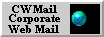 |
|
DMailWeb Management |
|
 |
This form allows you to modify user settings for a wild card selection
of users by modifying the values stored in their users.dat files. These
files store settings for a variety of options from disk quotas to default
reply addresses. The user.dat files are simple text files and can also
be edited directly with any text editor.
Results:
| Number of users |
|
2 |
| Matching users |
|
2 |
| Lines modified |
|
2 |
| Files added to |
|
0 |
| Last purge |
|
Mon Jun 29 20:41:15 1998 |
CWMail 1.7b Copyright ©
NetWin Ltd
For most systems the simple approach of using directories of the form
workarea/u_fr/fred@netwin_co_nz
for user fred at netwin.co.nz is best. This provides a spread of user
directories and an easy way to find the user.dat for any given user. On
some very large unix systems the directory lookups can be slow if there
are more than about 800 entries in a directory. For these systems a second
hashing more complex hasing method is provided. It is set by putting:
hash_method nhash
or
hash_method 2
in the ini file. This new method allows any characters in usernames and
uses a two level directory structure eg. workarea/n_a9/b4/encoded_user@domain.name
rather than just workarea/u_xx/user@domain_name
It provides a very flat distribution and will produce less than 800 directories
per directory even on systems with many milliions of user accounts.
Note1: Most large systems even on unix do not see a problem with existing
hash method which is more transparent.
Note2: As changeing the hashing method will make the cgi look in a different
directory for a users files it should not be done on a working system.
(Users would loose their messages and settings)
A utility wmcd which returns a user_directory for a given username@domain
is included in the new distribution.
Example
wmcd ralph/a@domain.one%.two
.\n_i5\l9\ralph_Ja_Pdomain_Ione_9_Itwo
Later a change hash method utility will be provided to move user files
should this become necessary.
General configuration settings are stored in dmailweb.ini which must
be in the same directory and have the same root name as the executable.
So if the the cgi is renamed xmail.cgi then the configuration file will
be xmail.ini
| Symbol |
Example |
Default |
Explanation |
| @pop |
true |
false |
Allows user to enter pop host by using user@pophost in the username field in login.tpl.
Without this setting user@pophost
would be passed to the pop server as a username. |
| add_header |
<META HTTP-EQUIV="Pragma" CONTENT="no-cache"><META
HTTP-EQUIV="cache-control" CONTENT="no-cache"> |
blank |
Can be used to add html to the <head>
section of all template files. The example shown would stop pages
being cached by a browser on a public computer. |
| allow_java |
true |
false |
Allows the execution of java applets included
in html email messages. If the setting is false applets are
effectively commented out of the message. The default is false to
prevent trojan horse attacks. |
| allow_script |
true |
false |
Allows the interpretation of java scripts
in html email messages. If the setting is false java scripts are effectively
commented out of the message. The default is false to prevent trojan
horse attacks. |
| allow_form |
true |
false |
Allows the interpretation of html forms
in email messages. If the seting is false forms are effectively commented
out of the message. The default is false to prevent trojan horse attacks. |
| allow_script |
true |
false |
Allows the interpretation of java scripts
in html email messages (default is disabled (false) as this can be
a security risk) |
| auto_login |
1 netauth.exe $(workarea)/../netauth show=passwd.tpl |
none |
Allows auto_login to another product with a template
href like this <a href="||action||?cmd=send_auto_login&n=1&utoken=||utoken||&&">Netauth</a>
See listf.tpl for examples of links and default ini files for example
in settings. This method can also be used by third party cgi's Uses
pass_file auto_login method.
Note: If the last parameter starts with a , it is inserted directly
after cmd=auto_login rather than at the end - this enables one to
send for example
cmd=auto_login,fwd1&othertuff=value to give multiple commands
to netauth.
|
| auto_logout_mins |
200 |
60 |
Time since last activity for logged in user
before cache of new mail messages is purged |
| body_add |
http://xxx.yyy.zzz |
blank |
Adds the line given to the body of all
outgoing email messages. You can have multiple body_add lines to produce
a multi-line addition. To add blank lines use a body_add line with
trailing spaces.
Extended body_add functionality - requires version 2.8a
body_add ~command - execute 'command' and append it's output to the
message.
body_add @file.txt - append the contents of the file file.txt from
the templates directory to the message. |
| body_limit |
2000 |
nolimit |
If set it will limit the number of characters
served in message body in item.tpl or item.wml Used for browsers like
wap phones which can only handle limitted number of characters. It
can also be used as a form variable to make it user dependent and
even agent dependant so it can vary when user connects from another
device. See wbl for interaction. |
| cache_posts |
false |
true |
If false send the html headers to browser
to stop it caching responses to POSTS headers sent are:
Pragma: no-cache
Cache-Control: no-cache |
| cache_posts |
true |
false |
If false (default) send the html headers
to browser to stop it caching responses to POSTS headers sent are:
Pragma: no-cache
Cache-Control: no-cache
Expires: Tue,31 Dec 1996...
|
| content_type |
text/x-html |
text/html |
HTML MIME content type, some servers allow
'special' features for documents with a modified type. |
| cookie_ipcheck |
4 |
3 |
Determines how many sections of ip from
address is matched when checking for use of cookie based login |
| copy_name |
sent_messages |
copies to self |
The name of the folder to store copies to
self items in |
| cgi_path |
http://my.server.com/scripts/dmailweb.exe |
env var |
Sets the cgi_path. Only needed if Web Server
does not set the appropriate environment variable for cgi's |
| date_format |
dmy |
mdy |
Sets the date format to month first or day
first |
| debug |
True |
false |
Enables verbose debug output. |
| default_max_dkbytes |
100000 |
4000 |
Used for initial setting and to limit users
setting of max_download_kbytes. Messages larger than this will not
be downloaded from pop server |
| default_max_dmsgs |
20 |
100 |
Used for initial setting and to limit users
setting of max_download_msgs. Only this many messages will be downloaded
from pop server at one time. |
| default_quota |
100000 |
100000 |
Initial disk quota for new users. Users
quotas can be changed by modifying setting in each users user.dat
file. Given in kilobytes |
| domain |
acme.com |
this host |
Used to create the email 'from address'
for each user. Can be $pophost to signify use the pophost setting
entered by user on login page or i default.dat |
| empty_passwords |
true |
false |
If you have some accounts without passwords
and you want cwmail/dmailweb to allow logins to these accounts
then this setting must be set true in ini file. |
| empty_trash_on_exit |
true |
false |
Force an "empty trash can" on
logout and login (after 12 hours) |
| extended_index |
true |
false |
Added in 2.7a If false it limits headers
stored in index to keep it compatible with 2.6k and before.
For new systems this should be set true to enable all new features
to work. |
| fetch_min |
600 |
200 |
Minimum time before rechecking POP host
for new mail for mail list page |
| fix_from |
true |
false |
When true the reply-to field is only used
for reply_to header inside sent messages. The from header and envelope
header are fixed as user@domain |
| fld_maxlength |
20 |
14 |
Sets the max length for folder names which
will be accepted |
| force_primary |
true |
false |
Insists that the user logs into your local
pop server first. |
| frames_default |
true |
false |
If true then the default login is a frames
login. In IE pressing Enter on login page performs a default login. |
| hash_num |
5 |
2 |
The number of characters to use in hashing
username for user files.
With setting 2 user johns files will be in workarea/u_jo/john@pop_domain
etc. |
| hash_method |
2 or nhash |
1 |
Changes hashing method for user directories.
Note! Dont change on existing systems as user files wont be
found after change. |
| hide_ip |
true |
false |
When true this setting stops this header
being added to outgoing mail:
X-User-Info: ip.addrs.of.machine.running.dmw
|
| hide_host |
true |
false |
When true this setting removes the
POP host name from the error message the user will see if their login
fails. |
| hide_x_mailer |
true |
false |
Removes the x-mailer dmailweb... header
on sent messages if registered |
| ipcheck |
4 |
3 |
Number of bytes of ip address to match when
checking from address matches. For example if set to 3 from address
161.22.3.2 will match with 161.22.3.7 |
| item_pre1 |
<p> |
<pre> |
The tag sent before a mail message body |
| item_post1 |
</p> |
</pre> |
The tag sent after a message body |
| item_pre2 |
<p> |
none |
The tag sent before a mail message body
when variable_width_font display setting is in effect. |
| item_post2 |
</p> |
none |
The tag sent after a mail message body when
variable_width_font display setting is in effect. |
| inline_options |
target="newpage" |
none |
Allows options to be set for inline http
references in messages. Example target="newpage" will force
a new browser window to be created when an inline reference is clicked. |
| keep_index |
true |
false |
Keep the index of new messages on logout
so that message read and other flags are not lost. This requires storage
on web server of about 100 bytes per message. |
| key |
2222-333-44-222 |
1 month |
Registration key |
| language_file |
lang.dat |
none |
If included then lang.dat file will be used
to translate information and error messages |
| last_first |
true |
false |
If true then when retrieving message from
POP server the last message will be downloaded first. This is less
efficient but if a user has 1000 messages and it is set to only download
100 at a time users may prefer to see the last(ie most recent) 100 |
| limit_list |
true |
false |
if true then in list of mails when expanding
begin_list end_list we check chars printed and if reach body limit
we stop even if page size has not been reached. Usefull for wap phones. |
| lock_id |
123 |
first part of hostname |
When seting up a server farm with several machines running
CWMail and sharing a work area each must have a unique lock_id. THis
will normally happen by default as the lock_id is set to this first
part of the hostname. eg for netwin.co.nz it would be NetWin. If you
are running two machines with shared cgi-bin and hence shared
ini file then you must NOT have this set in the ini file. |
| lock_old |
100 |
300 |
A lock older than this (secs) is ignored.
Too large a value means an account takes to long to free up after
a problem occurs. Too small means user.dat can get overwritten just
because POP server takes a long time to respond or transfer of file
to user over slow link takes too long. |
| lock_wait |
2 |
5 |
When waiting for a lock give up and return
an error after this time in secs. Too short and you get cant get lock
errors. Too long and load increases due to many copies of cgi waiting
for locks. |
| log |
send,rules,cookie,user_rw,locks,dotlocks,query,environ,purge,body_limit
,top_reply,stat_reply,uidl_reply,list_reply,index |
none |
list of extra items to log (when debug true) |
| log_file |
/logs/DMailWeb |
ini dir |
Directory to store the log file in |
| logout_time |
16:30 or 2000 |
0 |
user utokens normal expire at midnight use
this setting to make them expire at some other time of day hh:mm or
seconds |
| lowercase_pophost |
true |
false |
Always lowecase pophost so Whatsit.com is
same as whatsit.com |
| lowercase_password |
true |
false |
Always lowercase password so password secret
is the same as Secret and SECRET |
| lowercase_username |
true |
false |
Always lowercase username so user ralph
is same as Ralph and RALPH |
| no_manager |
true |
false |
Disable all manager access to cgi. |
| manager_ip |
163.4.5.55 |
any |
wildcard list of ip addresses to accept
cmd=manager from |
| manager_password |
mysecretpassword
or
@filename
|
none |
Password for access to manager.tpl manager
page. Note if you put a manager password in the ini file you need
to ensure web users cannot read this file. If you use @filename then
you must put the password in a text file in template directory called
filename.dat |
| match |
match headername matchstring variablename htmlvalue |
none |
match headername matchstring variablename htmlvalue
eg. match from "@netwin" fromnetwin bgcolor="#EE0000"
would create a template variable ||fromnetwin||
with value bgcolour="EE0000" on lines in listf.tpl which
have a from header containing string @netwin
if "!@netwin" was used instead of "@netwin"
then it would match lines which have a header name which does not
contain @netwin
as headername you can also use _flags which will contain
some of
read, unseen, new, file
|
| max_sends |
20 |
500 |
Maximum number of messages a user may send
in one day. |
| mcache_kbytes |
200 |
10 |
Messages larger than this initially only
have their headers downloaded or cached
=0 means always leave body on server - never cache body
<0 means never leave body on server - always cache body |
| mcache_kbytes |
200 |
10 |
Messages larger than this initially only
have their headers cached |
| new_mail_name |
inbox |
New Mail |
The name for the folder that new messages
are put in |
| no_checksum |
true |
false |
Normally when reading user.dat files a checksum
is used and if its wrong the read is aborted. If a third party
application is being used to add setting to user.dat you may want
turn this check off. |
| no_cmd_url |
true |
false |
If true then http links in a message dont use the form
?cmd=url&url=link
This fails on some servers but is more secure as it stop referer logs
from capturing email cgi calls. |
| no_cookie_domain |
true |
true |
If true cookies are generated for a specific domain.
THis is more secure as calls to other domains will not return the
cookies. |
| no_delete |
mrbig@whatsit.com |
none |
User cannot setup delete rules which filter messages
based on a string contained in no_delete. EG if no_delete=me@a.com
then user cannot auto delete messages from me@a.com |
| no_quoted_printable |
true |
false |
Disable conversion to quoted printable when
sending messages |
| no_ipcheck |
true |
false |
If true don't check for same ip from address
during session. |
| no_new_users |
true |
false |
Disables new user account creation |
| no_sender |
true |
false |
If true then no sender header is generated
for new messages.. |
| no_rename |
true |
false |
Disables use of rename file for updating
user.dat. Needed on some shared nfs systems. |
| no_tcode |
true |
false |
Disables the use of tcode in login.tpl
This will reduce security but allows the use of a static login
page. The tcode is placed in the login page by the cgi and is checked
at login. Each tcode is only allowed once. This prevents a cached
login page being used again. |
| no_trash |
false |
true |
Disable delete actions from doing an auto
copy to trashcan. |
| noedit_reply_to |
true |
false |
Prevents users from editing their default
reply to field |
| noedit_real_name |
true |
false |
Prevents users from editing their real_name
field |
| no_slash_filename |
true |
false |
When an attachment is shown within a message
the url used contains /filename after the cwmail.cgi and before the
parameter list eg. http://myplace.com/cgi-bin/cwmail.cgi/letter.doc?cmd=...
If you try to save the attachment to disk this helps some browsers
know what filename to suggest. However some web servers dont like
anything after the cgi name and before the ? This setting
allows you to disable this feature if you have such a web server. |
| nwimg |
/images/nwimg |
||b_action|| |
Relative url to use for locating images
used in templates. These are normally stored in /nwimg in main web
server directory but can be elsewhere. If no nwimg setting is included
in the ini file then ||b_action|| is used which is the cgi path and
the cgi will serve the images from the templates directory. |
| peruser_pophost |
true |
false |
If set then never refresh users pop_host
setting from the ini file. ie always use the one from user.dat pophost
0 line. This allows each user to have a different pop host (stored
in user.dat) even for DMailWeb |
| pick_abook_max |
100 |
250 |
Max number of items from address books to
be displayed in pick list |
| port |
1100 |
110 |
POP port to connect on |
| poplist_width |
20 |
no limit |
Limits the width of entries displayed in
poplist list of pop hosts. |
| pophost |
pop.your.domain |
this host |
The name or number of your POP mail server |
| original_pophost |
my.test.com |
none |
When users are first created a directory
for each userame@pophost is created. If you later change
the pophost setting in the ini file they will be connecting to a newpophost
but there settings are stored in username@oldpophost.
By having an ini setting for original_pophost (which should never
be changed) you can change the pophost setting and DMailWeb
will automatically translate as appropriate between newpophost and
oldpophost. |
| pop_delete_default |
true |
false |
Sets the default setting for each new user.
True implies delete message after download. If true then newmail cache
is not removed on logout. |
| pop_retry |
5 |
1 |
Number of times to retry connecting to POP
when its busy. 1 second sleep between attempts |
| pop_busy |
locked by another user please try again |
try again |
If we see this string in a failed login
reply from POP server then try again after a 1 sec sleep |
| pop_timeout |
90 |
30 |
Timeout in seconds to wait for response
to command from POP and SMTP servers. |
| purge_mins |
600 |
no purges |
The time between purges of cached new mail
messages for logged in users who have reached the auto_logout time |
| read_status |
true |
false |
If true then check the status header for
O for opened and if found set our read flag so we see message read
elsewhere as read in cwmail/dmailweb |
| read_flag |
R |
O |
use with read_status true to tell it what
to check for in status header - some POP servers use R for read and
some O for opened |
| read_wrap |
75 |
85 |
Wraps message lines in received messages
at this point. Use -1 to set no_wrap |
| replyto_fixed |
true |
false |
Stops the user from modifying their 'reply
to' field in user config. |
| reply_prefix |
false or ---
any string |
> |
The prefix used in ||quote_body|| for each
line of message body used in reply |
| require_cookies |
true |
false |
If set true then it will only talk to clients with cookies
enabled |
| rset |
true |
false |
Send POP server an RSET command before quit
to stop it marking messages as read when read by cwmail/dmailweb but
not deleted. |
| send_wrap |
80 |
75 |
Wraps long message lines before sending
them |
| set_charset |
false |
true |
When set we set the charset in content type
header based on charset found in msg header. Used for displaying messages
with special character sets. |
| set_status |
true |
false |
When true and RSET ini setting also true.
On connection to pop server we only get headers using top n 0 and
then send rset before quit. This makes pop server leave Read/unread
flag in status header alone. Then when user reads message the flag
will be set. |
| show_tiff |
true |
false |
Enable inline view of tiff images assumes
browser supports tiff images. |
| smtphost |
mail.your.domain |
this host |
The name or ip number of your SMTP mail
gateway |
| smtp_auth |
true |
false |
Enables authentication when connecing to the smtp server |
| stats |
true |
false |
if true then everytime a template file (eg
fred.tpl) is served one byte is added to a file called stat_fred_tpl.s
in workarea or fred_tpl.s in stats_path if that is defined |
| stats_path |
/var/spool/stats |
none |
Path for daily stats file. one line per
login. default is no collection of stats. Logs:
- timestamp in seconds
- login username@pop_address
- connection from ip address
- messages served
- disk space used by messages
|
| stream_max |
10 |
1 |
Sends up to this many top commands at once
to pop server. Some pop servers can't handle this but if yours can
this will provide faster response on checknew when there are lots
of new messages - eg 100's |
| suffix |
/domain.two |
none |
Appends a suffix to the username as used
in tokens, user.dat directory name and pop host logins. Usually used
with vhost sections. |
| templates |
/dmweb |
NONE |
The directory where you have copied the
*.tpl files |
| text_stdin |
true |
false |
Set to true for buggy webservers that dont
use binary for attachments. One javawebserver needs it. |
| top |
myframe |
_top |
On logout etc. target = top so if CWMail
is to be run in a frame as part of some other page this will need
to be set. |
| tpl_set n |
2 /var/spool/cwmail/french |
NONE |
Set the path for an alternative set of template
files. 1<n<10 |
| timezone |
nzst |
GMT offset |
An alternative string to append to local
time in date header of sent messages. eg nzst instead of -1200 for
Wellington, New Zealand |
| use_page_size |
true |
false |
If true then lists of message are shown
a page at a time. The default number of messages is 10 but can be
set by user on config page. |
| user_prefix |
saveit_ |
u_ |
Any fields in forms which have a name starting
with this prefix will have their values stored in user.dat and can
be used in any template |
| uvar1-4 |
users computer type |
none |
Four general purpose user variables which
you can store any user specific stuff in. |
| utok_cookie |
true |
false |
Allow user to move from within CWMail to other web pages
and then return without logging in or keeping utoken
We serve utoken as a cookie on login with a 1 hour timeout and accept
in queries and posts without utokens |
| u_eight_bit |
true |
false |
This is actually stored in user.dat If it is set then
when displaying a message character codes greater than 127 are passed
thru directly rather than converting into &#nn; format. See list.wml
for an expample of its use. |
| valid_pop |
my.pop.host |
none |
limits pop hosts users can connect to |
| valid_to |
ralph*,*.nz |
none |
limits email adresses users can send email
to |
| valid_user |
*smith,ralph,john |
none |
limits usernames which may be used to a
wildcard list |
| var1-8 |
my_setting_for_var1 |
NONE |
Settings for user variables defined in ini
file and used as variables in templates |
| vhost |
my.domain.two |
none |
Starts a section of ini settings which apply
to a virtual host my.domain.two Note vhost sections must follow any
general settings. |
| vhost_match |
HTTP_HOST |
SERVER_NAME |
The environment variable that is matched
against vhost lines. |
| vend |
|
|
Ends a section of ini setting which apply
to a particular virtual host |
| waste_name |
rubish bin |
Trash Can |
The name of the folder into which deleted
messages are put |
| body_limit
wbl
|
2000 |
nolimit |
If set it will limit the number of characters
served in message body in item.tpl or item.wml Used for browsers like
wap phones which can only handle limited number of characters. It
can also be used as a form variable to make it user dependent and
even agent dependant so it can vary when user connects from another
device. Can be set from login page and list page as wbl variable.
ie if login page contains hidden variable wbl with value 10 then on
login body_limit will be set to 10
Note: in ini file there can be a setting body_limit
it is also stored in
user.dat so ini file default is
overwritten by user.dat
value.
It can also be set in
template files (where it is called wbl rather than body_limit) template
value overwrites user.dat value
|
| work |
fred-george /work2 |
none |
For users with usernames between fred and
george use work area /work2 |
| workarea |
/var/spool/dmw_work |
templates |
The directory to create DMailWeb work files
and user subdirectories in. |
|

