Browser Bugs affecting SurgeWeb
Google Chrome 3.0 drag and drop issue
Surgeweb drag and drop clicks in google Chrome 3.0, triggers some form of browser bug that results in other events getting sent to the wrong parts of the interface and results in very strange behaviour.Affected browsers: Google Chrome 3.0
Does not affect: Google Chrome 4.0, 2.0 and 1.0, Internet Explorer, Firefox and Safari.
Issue description
Examples of odd behaviour are:- Menus appearing in the wrong place.
- The global keyboard actions getting triggered when entering text in edit fields such as the search box or password relogin box. Most notably "n=compose new message", "r=reply to selected message", "delete/backspace=delete selected message", and the other keyboard shortcuts defined as documented in the OPtions-Preferences-Customise page.
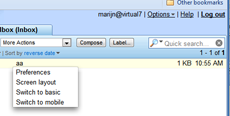 Menu in wrong place (eg options menu) |
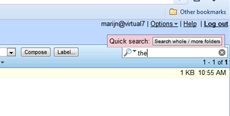 Global keystrokes (eg in search box) |
This will happen after any actual drag and drop operation (even just clicking) of messages in the message list or contacts in the contacts list. This will continue to happen until one relogs in to surgeweb.
Mitigation
The work arounds are:- Disable drag and drop on login when warning is shown
- Do not use these actions on Chrome 3
- Use another browser including Chrome 4

