|
|
|
|

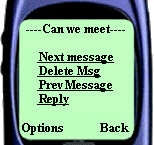
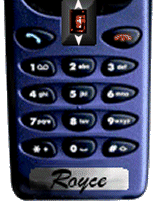
|
3c. View a Message
- The title shows the subject of the message
- Then follows the text of the message and the From: field
- The user may need to scroll to see the full message
- Depending on the memory available in the phone it may
be necessary to split the message up into several sections.
If so there will be a link to select next section
- There will also be links to delete the message, reply to it,
or read the next message.
- Options are provided to check for new mail, create a new message, logout etc.
|
| < < < Previous |
Main Menu |
Next > > > |
|
|

