|
|
|
|

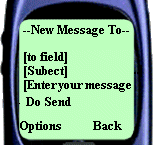
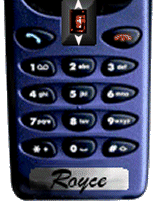
|
4. Reply to Message
- When reply is selected a page with three fields is displayed
- To: Contains email address for the person who sent you the original message
- Subject is where you enter the subject of your message
- Body field is where you enter the text of your reply
- Send is a link to send your reply. You are then notified that the message has
been sent.
- If there was an error the error message is displayed.
- Standard Options and Back are provided at the bottom of he screen
|
| < < < Previous |
Main Menu |
Next > > > |
|
|

