|
|
|
|

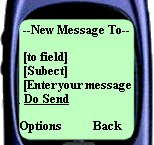
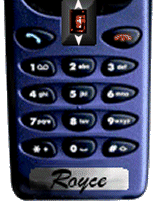
|
6. Create a new message
- When New Message is selected from the options list the send new message page is shown
- To, Subject and Body fields are provided
- If a user signature and/or system body_add string have been defined these will be
automatically added to the message body before it is sent.
- Once the message has been written a send link can be pressed.
- The usual Options and Back buttons complete the screen
|
| < < < Previous |
Main Menu |
Next > > > |
|
|

