|
|
|
|


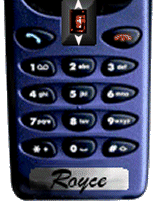
|
7. Logging off
- The Options list for most pages provides a logout option
- This will close the WAPMail session and free cache space on webserver
- Logout is optional and except on shared public terminals can be safely ignored
- The sys admin can control the frequency of login timeouts
-
- Selecting logout will take you to the logged out page with a link to login again
|
| < < < Previous |
Main Menu |
Next > > > |
|
|

