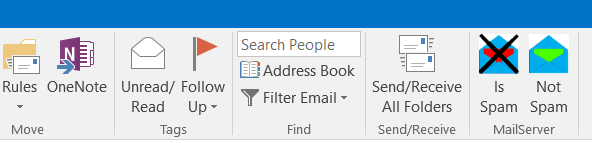Also see the dedicated surgemail.com website with knowledge base and ticketing system
SurgeMail Outlook
Plugin
Compatible with Outlook 2010 and later...This plugin should be used in the following situation ONLY.
For users using Outlook in POP3 mode, so they cannot 'train' surgemail by moving messages between spam/inbox.
The user should have their spam settings set to "Disabled - no spam filtering", or it could be set to a high level 10 or 13 so the worst spam will be blocked before the user even see's it. A level below 10 is not advisable as the user will not be able to see the held messages.
Download and run this to install the plugin.
https://netwinsite.com/ftp/surgeaddin/surgeaddin.exe(Note: IMAP users do not need a plugin, they can just drag a message into the spam folder to train the server).
This plugin adds two buttons to the home screen "Is Spam" and "Not Spam" (MailServer group at the end), when pressed these buttons:
- Move the message to the Spam folder (or inbox if in spam folder)
- Send the message and complete headers to the mail server training addresses
- Add/Remove the return address/friend entry
The result should be if the same message is received again it
will be correctly classified.
See example below showing the extra buttons at the far right.